Building the Same CRM: Rails 8 vs Django - Two Approaches to Rapid Development
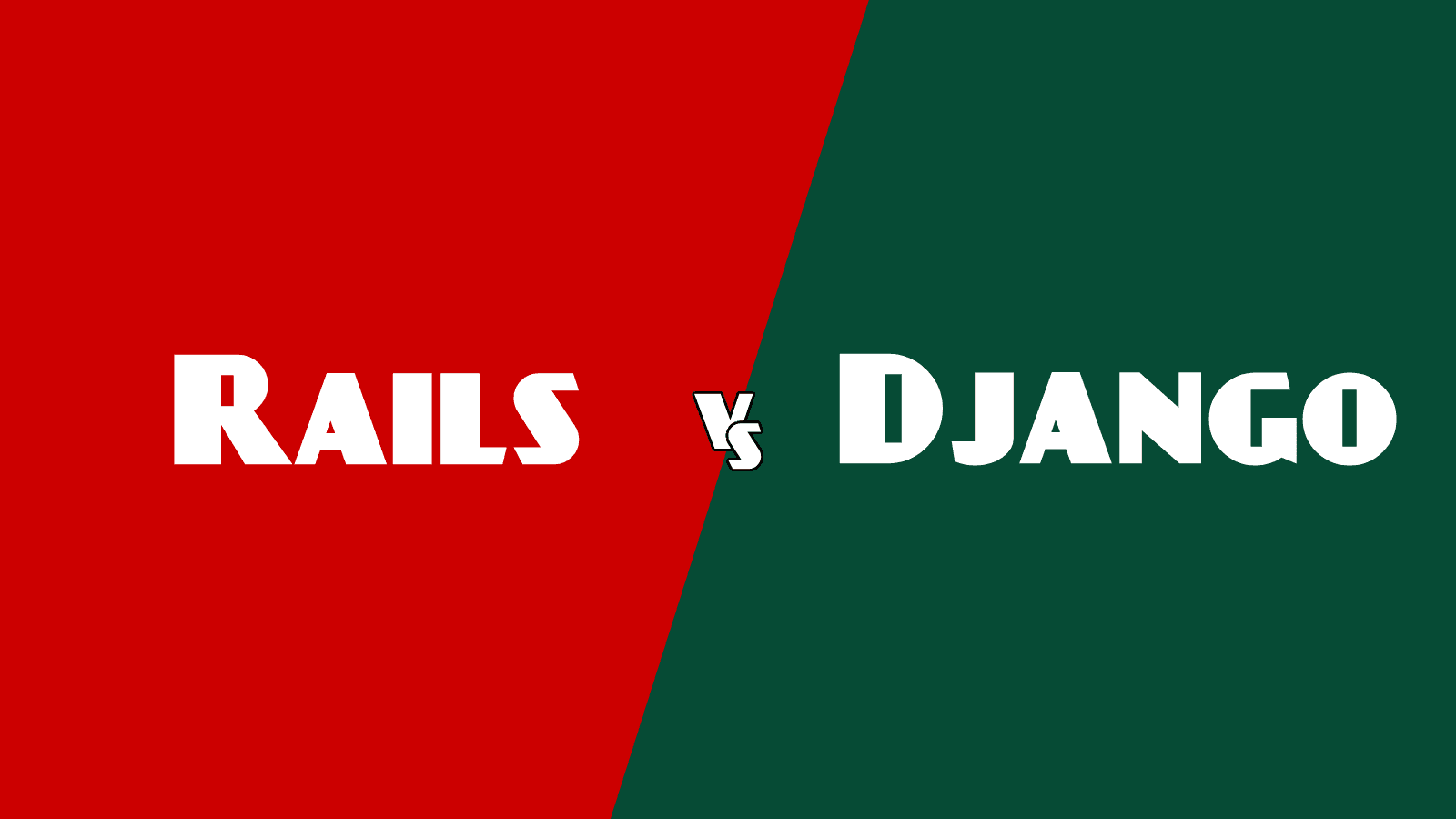
TL;DR
Introduction
After demonstrating how to build a complete CRM in 2 hours with Rails 8, I—and others—wondered: "How would this compare to Django?" and "Would Python be better for this?"
Rather than declaring one framework superior, I wanted to understand the fundamental differences in approach. Both Django and Rails power successful startups and enterprises—they just optimize for different development priorities.
What we're comparing:
- Development philosophy differences
- Code structure and organization approaches
- Built-in features vs. explicit implementation
- Setup complexity and configuration styles
- Team productivity factors for rapid prototyping
The goal isn't to pick a "winner," but to understand when each framework's strengths align with your project needs.
Different setups
The setup experience reveals fundamental philosophical differences between the two ecosystems. Rails1 embraces an "everything included" approach where rails new company_crm --database=postgresql --css=bootstrap creates a complete, opinionated project structure with database configuration, asset pipeline, testing framework, and styling integration ready to go—you can start building features immediately. Django2 follows Python's3 explicit philosophy, requiring manual assembly of components: creating virtual environments (python -m venv), installing individual packages (pip install django psycopg2-binary django-crispy-forms), configuring settings.py with database connections and installed apps, setting up URL routing, and manually organizing static files and templates. While Rails optimizes for immediate productivity with sensible defaults, Django prioritizes transparency and flexibility, giving you explicit control over every component at the cost of initial setup time. Rails developers often joke about "convention over configuration," while Django developers appreciate knowing exactly what's happening in their application stack—both approaches have merit depending on whether you value speed-to-first-prototype or explicit understanding of your system's architecture.
The Challenge: Identical Feature Set
Our Rails CRM, built across four detailed tutorials, included:
- User authentication with registration, login, and password reset (Part 2)
- Company CRUD operations with industry categorization (Part 1)
- User-specific data isolation (each user sees only their companies)
- Professional Bootstrap styling with responsive design
- Interactive dashboard with charts and metrics (Part 2)
- Advanced filtering and pagination (Part 3)
- Production deployment with Docker (Part 4)
Let's examine how each framework approaches these requirements.
Part 1: Project Setup - Two Philosophies
Rails 8: Convention-Driven Setup
As shown in Part 1 of our tutorial:
rails new company_crm --database=postgresql --css=bootstrap
rails db:create
rails g scaffold Company name:string slug:string industry:references description:text
Rails provides by convention:
- Complete project structure with opinionated defaults
- Automatic database configuration
- Integrated asset pipeline and styling
- Generator-based rapid scaffolding
- Built-in testing framework setup
Django: Explicit Configuration Approach
# Virtual environment and dependencies
python -m venv crm_env
source crm_env/bin/activate
pip install django psycopg2-binary python-decouple django-crispy-forms
# Project creation
django-admin startproject company_crm
cd company_crm
python manage.py startapp companies
Django's explicit configuration in settings.py:
INSTALLED_APPS = [
'django.contrib.admin',
'django.contrib.auth',
'django.contrib.contenttypes',
'django.contrib.sessions',
'django.contrib.messages',
'django.contrib.staticfiles',
'crispy_forms',
'crispy_bootstrap5',
'companies',
]
DATABASES = {
'default': {
'ENGINE': 'django.db.backends.postgresql',
'NAME': config('DB_NAME', default='company_crm'),
'USER': config('DB_USER', default='postgres'),
'PASSWORD': config('DB_PASSWORD', default=''),
'HOST': config('DB_HOST', default='localhost'),
'PORT': config('DB_PORT', default='5432'),
}
}
Philosophy comparison:
- Rails: "Convention over Configuration" - rapid start with opinionated defaults
- Django: "Explicit is Better than Implicit" - clear, configurable setup from the beginning
Part 2: Authentication - Built-in vs. Composed
Rails 8: Generator-Based Authentication
rails generate authentication
rails db:migrate
This single command creates a complete authentication system with user models, controllers, views, and email reset functionality.
Django: Leveraging Built-in Auth with Custom Views
Django includes robust authentication in django.contrib.auth, but requires composition:
# companies/views.py
from django.shortcuts import render, redirect
from django.contrib.auth.forms import UserCreationForm
from django.contrib.auth import login
from django.contrib.auth.decorators import login_required
def register(request):
if request.method == 'POST':
form = UserCreationForm(request.POST)
if form.is_valid():
user = form.save()
login(request, user)
return redirect('company_list')
else:
form = UserCreationForm()
return render(request, 'registration/register.html', {'form': form})
@login_required
def company_list(request):
companies = Company.objects.filter(user=request.user)
return render(request, 'companies/list.html', {'companies': companies})
Authentication approach comparison:
- Rails: Complete system generated instantly, opinionated structure
- Django: Flexible composition of built-in components, requires template creation
Implementation Analysis: Different Strengths
Development Speed Factors
Rails optimizes for initial velocity:
- Scaffolding generates working CRUD in seconds
- Convention eliminates configuration decisions
- Integrated toolchain reduces setup friction
- Generator-based workflow for common patterns
Django optimizes for sustainable development:
- Explicit code structure aids team collaboration
- Powerful admin interface for data management
- Flexible architecture adapts to changing requirements
- Strong integration with Python data ecosystem
Code Organization Patterns
Rails Example - Company Controller:
class CompaniesController < ApplicationController
before_action :set_company, only: [:show, :edit, :update, :destroy]
def index
@companies = current_user.companies.page(params[:page])
end
def create
@company = current_user.companies.build(company_params)
if @company.save
redirect_to @company, notice: 'Company created successfully.'
else
render :new
end
end
private
def company_params
params.require(:company).permit(:name, :industry_id, :description)
end
end
Django Example - Company Views:
from django.shortcuts import render, redirect, get_object_or_404
from django.contrib.auth.decorators import login_required
from django.core.paginator import Paginator
from .models import Company
from .forms import CompanyForm
@login_required
def company_list(request):
companies = Company.objects.filter(user=request.user)
paginator = Paginator(companies, 25)
page_companies = paginator.get_page(request.GET.get('page'))
return render(request, 'companies/list.html', {'companies': page_companies})
@login_required
def company_create(request):
if request.method == 'POST':
form = CompanyForm(request.POST)
if form.is_valid():
company = form.save(commit=False)
company.user = request.user
company.save()
return redirect('company_detail', pk=company.pk)
else:
form = CompanyForm()
return render(request, 'companies/create.html', {'form': form})
Where Each Framework Excels
Rails strengths for rapid prototyping:
- Minimal setup friction
- Instant CRUD generation
- Convention-based development speed
- Integrated toolchain
- Strong community around rapid development patterns
Django strengths for sustainable development:
- Explicit, readable code structure
- Powerful admin interface for data management
- Excellent ORM with complex query capabilities
- Strong Python ecosystem integration
- Flexible architecture that adapts well to growth
Feature Implementation Comparison
Dashboard and Analytics
Rails approach (from Part 2):
# Controller
def index
@chart_data = current_user.companies
.joins(:industry)
.group('industries.name')
.count
end
# View (with Chartkick gem)
<%= pie_chart @chart_data, donut: true %>
Django approach:
# View
from django.db.models import Count
def dashboard(request):
chart_data = Company.objects.filter(user=request.user) \
.values('industry__name') \
.annotate(count=Count('id'))
return render(request, 'dashboard.html', {'chart_data': chart_data})
# Template
<!-- Requires Chart.js integration -->
<canvas id="industryChart"></canvas>
<script>
const chartData = {{ chart_data|safe }};
// Chart.js setup code...
</script>
Analysis: Rails includes more batteries for common web app patterns, while Django provides flexible foundations for custom implementations.
Filtering and Search
Rails implementation (from Part 3):
# Custom filter class
class CompanyFilters
def filter
filter_industries
filter_text_query
scope
end
private
def filter_text_query
return unless params[:search].present?
@scope = scope.where("LOWER(name) LIKE :query", query: "%#{params[:search].downcase}%")
end
end
Django implementation:
# Using django-filter (recommended approach)
import django_filters
class CompanyFilter(django_filters.FilterSet):
name = django_filters.CharFilter(lookup_expr='icontains')
industry = django_filters.ModelChoiceFilter(queryset=Industry.objects.all())
class Meta:
model = Company
fields = ['name', 'industry']
# View
def company_list(request):
companies = Company.objects.filter(user=request.user)
company_filter = CompanyFilter(request.GET, queryset=companies)
return render(request, 'companies/list.html', {'filter': company_filter})
Analysis: Django's approach requires additional packages but provides more sophisticated filtering capabilities out of the box.
Real-World Development Considerations
Team Dynamics
Rails teams often experience:
- Faster onboarding due to conventions
- Shared understanding of project structure
- Rapid feature development cycles
- Less configuration debugging
Django teams often experience:
- More explicit code review discussions
- Easier debugging due to explicit flow
- Better long-term code maintainability
- Stronger integration with data science workflows
Project Evolution
Rails excels when:
- Building standard web applications
- Rapid iteration is essential
- Team values convention over configuration
- Time-to-market is critical
Django excels when:
- Data modeling complexity is high
- Admin interface usage is heavy
- Team has strong Python expertise
- Integration with scientific/data tools is needed
Performance and Scaling Considerations
Both frameworks scale well to millions of users, but with different optimization patterns:
Rails scaling patterns:
- Convention-based performance optimizations
- Strong caching patterns built into framework
- Hotwire for interactive features without JavaScript complexity
- ActiveRecord includes and counter caches
Django scaling patterns:
- Explicit query optimization opportunities
- Flexible caching backends
- Strong database query profiling tools
- Built-in database optimization features
The Deployment Story
Rails deployment (from Part 4):
- Built-in Docker integration with Rails 8
- Kamal for simple production deployment
- Convention-based environment configuration
Django deployment:
- Flexible deployment options (Gunicorn, uWSGI, etc.)
- Strong support across all major platforms
- Explicit configuration for production settings
Conclusion
The bottom line: Both Django and Rails excel at prototyping, but they optimize for different scenarios.
Choose Django when:
- Your MVP involves significant data processing or analysis
- You need Django's built-in admin interface for content management
- Your team has Python expertise or works extensively with data science tools
- Long-term maintainability and explicit code structure are top priorities
Choose Rails when:
- Speed to market is critical for validation
- Your team values developer happiness and quick iteration cycles
- You're building a typical web application or SaaS product
- You want maximum functionality with minimal configuration
For pure prototyping speed, Rails typically wins due to its conventions and generators. You can scaffold a complete CRUD interface in minutes, while Django requires more explicit setup.
For scaling and maintenance, both frameworks handle growth well, but Django's explicit approach often makes large codebases easier to navigate for new team members.
The real decision factors:
- Team expertise - Use what your team knows best
- Project timeline - Rails for fastest MVP, Django for more structured development
- Long-term vision - Consider your scaling plans and maintenance requirements
Ultimately, don't overthink it. Both frameworks power successful companies at massive scale. Pick the one that gets your MVP in front of users fastest, then iterate based on real feedback rather than theoretical concerns.
Ready to validate your next business concept rapidly, regardless of framework choice? Both Rails and Django can get you to market quickly when used correctly. Let's discuss which approach fits your specific needs and timeline.
Footnotes
Footnotes
-
Ruby on Rails is a server-side web application framework written in Ruby, following the model-view-controller (MVC) pattern. First released in 2004, Rails emphasizes convention over configuration and the DRY (Don't Repeat Yourself) principle. https://rubyonrails.org/ ↩
-
Django is a high-level Python web framework that encourages rapid development and clean, pragmatic design. Created in 2003 and open-sourced in 2005, Django follows the "batteries included" philosophy while maintaining explicit configuration. https://www.djangoproject.com/ ↩
-
Python consistently ranks as one of the most popular programming languages according to the Stack Overflow Developer Survey, with particularly strong adoption in data science, machine learning, and web development communities. https://survey.stackoverflow.co/2024/technology ↩